Getting Started
Overview
Macaron is an open-source design tool to visually create Web Components, which can be used in most frameworks.
Unlike most Web design tools, Macaron aims to be integrated directly into your development workflow. It runs in VS Code as a custom editor and uses HTML/CSS-based file format that can be stored in a Git repository.
Install the VS Code Extension
Macaron provides a custom editor extension for Visual Studio Code. It enables you to use the Macaron editor in Visual Studio Code tabs.
Create a Macaron file
In VS Code, create an empty file with the extension .macaron (e.g. components.macaron) and open it.
The editor UI of Macaron is shown in a tab instead of the normal text editor of VS Code.
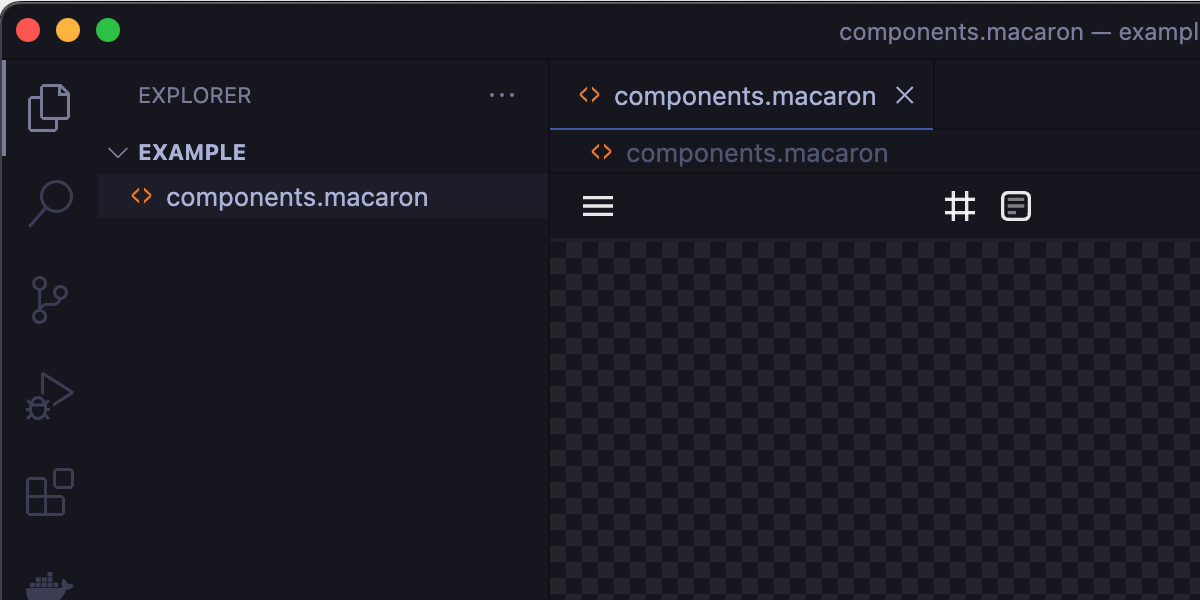
Create a simple component
Click Text button in the top toolbar and draw a frame in the viewport.
It creates a component named my-component with some text content.
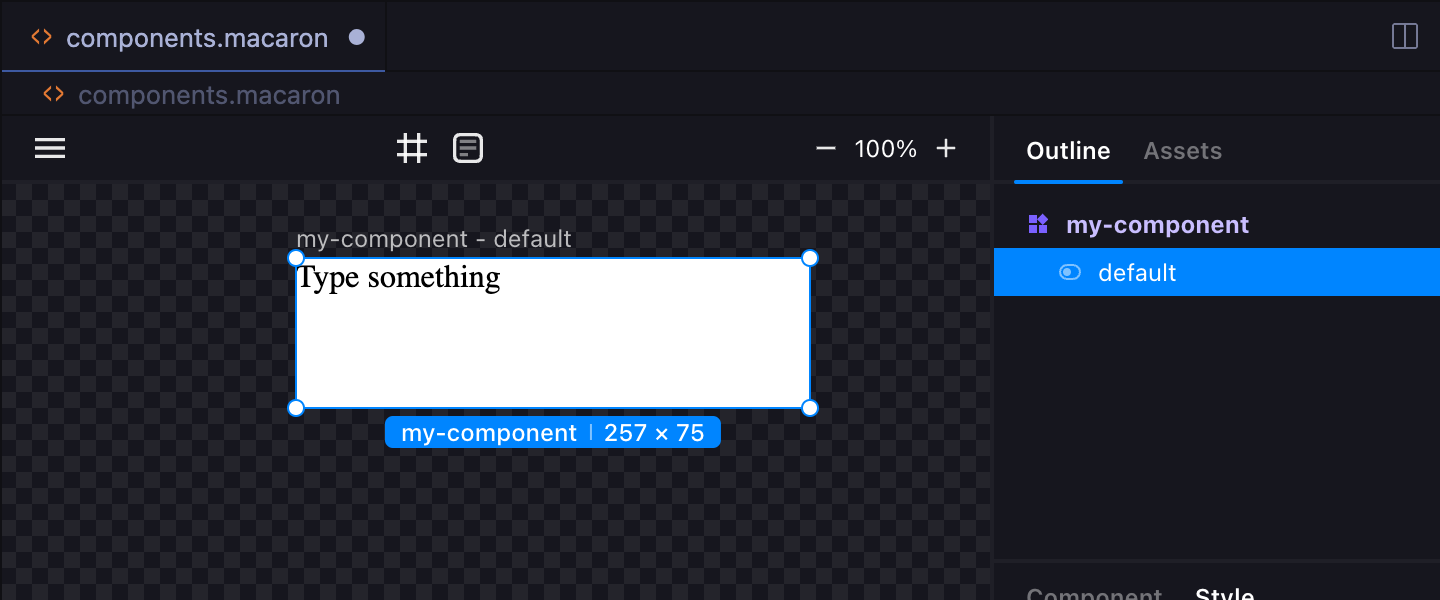
You may want to change the font or the color of the text. Select Style tab in the side bar and you can edit the style.
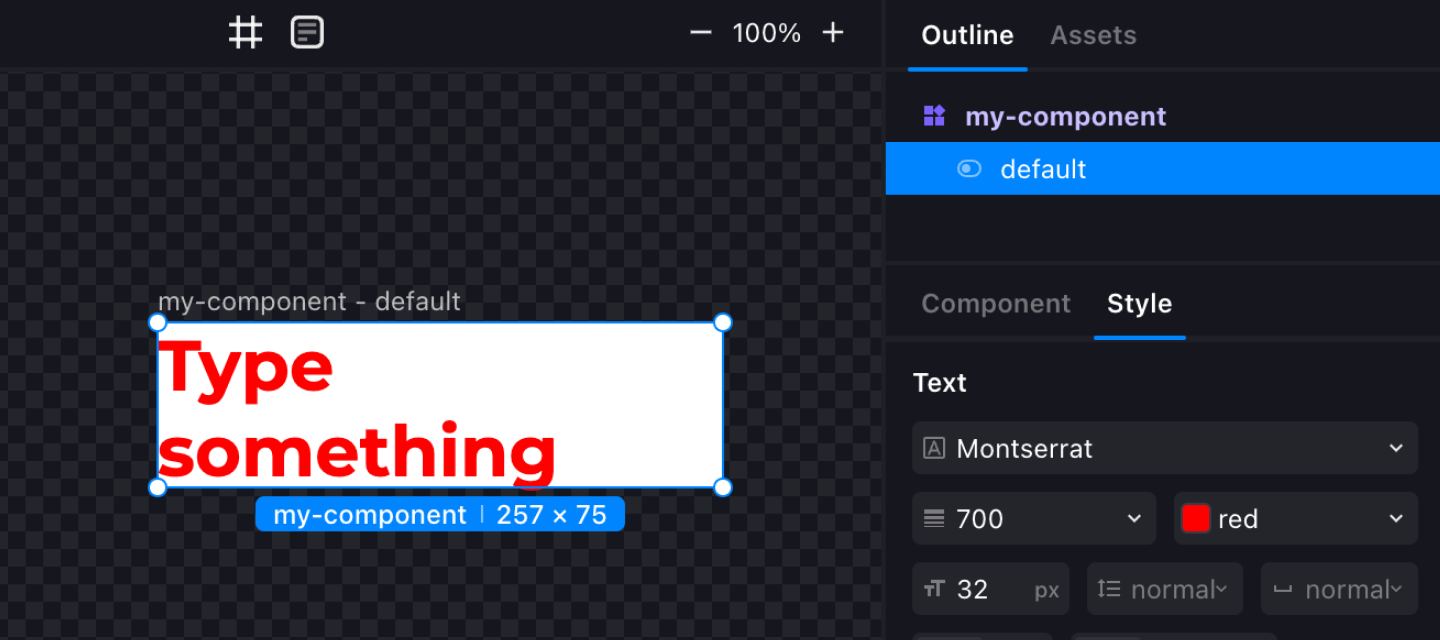
Compile to JS
@macaron-elements/compiler provides a CLI that compiles Macaron files to JavaScript.
Install it and compile the component:
npm install -g @macaron-elements/compiler
macaron components.macaron #=> emits components.js
It emits a zero-dependency JavaScript module that registers the component.
Then, you can load the component in HTML:
<script type="module" src="components.js"></script>
<my-component></my-component>
Import .macaron file directly (Vite / webpack)
If you are using Vite or webpack, you can import .macaron files directly by installing loaders for Macaron.